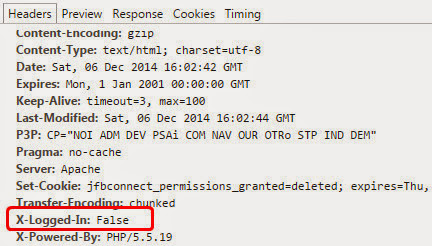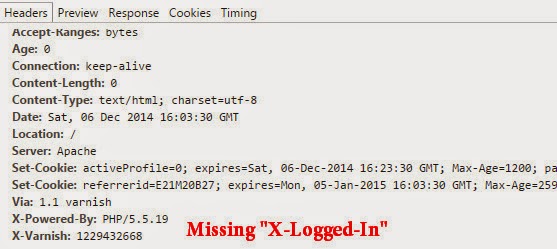I found a fantastic guide to setup Varnish cache with Joomla. The problem is that it is not a fully functional Varnish cache configuration.
So here is the code:
Code: Select all
# Place the following 2 configuration blocks right after your "backend default {…}" block
# inside your /etc/varnish/default.vcl file (the main Varnish configuration file)
# This Varnish configuration makes use of a custom HTTP header to determin whether
# some user is logged in or not inside Joomla! To allow this, simply append this code
# // Set user state in headers
# if (!$user->guest) {
# JResponse::setHeader('X-Logged-In', 'True', true);
# } else {
# JResponse::setHeader('X-Logged-In', 'False', true);
# }
# on the "function onAfterInitialise(){ ... } function, right after "$user= JFactory::getUser();"
# in the Joomla! cache plugin php file located at /plugins/system/cache/cache.php
# Finally, enable this plugin via the Joomla! backend.
# If you don't want to use the cache plugin, add this code in your template's index.php file.
# Don't forget to prepend it with "$user = JFactory::getUser();"
# The following setup assumes a 5 min cache time - you can safely drop this to 1 min for popular/busy sites
sub vcl_recv {
# Forward client's IP to backend
remove req.http.X-Forwarded-For;
set req.http.X-Forwarded-For = client.ip;
# Proxy (pass) any request that goes to the backend admin,
# the banner component links or any post requests
# You can add more pages or entire URL structure in the end of the "if"
if(req.http.cookie ~ "userID" || req.url ~ "^/administrator" || req.url ~ "^/component/banners" || req.request == "POST") {
return (pass);
}
# Check for the custom "x-logged-in" header to identify if the visitor is a guest,
# then unset any cookie (including session cookies) provided it's not a POST request
if(req.http.x-logged-in == "False" && req.request != "POST"){
unset req.http.cookie;
}
# Properly handle different encoding types
if (req.http.Accept-Encoding) {
if (req.url ~ "\.(jpg|jpeg|png|gif|gz|tgz|bz2|tbz|mp3|ogg|swf)$") {
# No point in compressing these
remove req.http.Accept-Encoding;
} elsif (req.http.Accept-Encoding ~ "gzip") {
set req.http.Accept-Encoding = "gzip";
} elsif (req.http.Accept-Encoding ~ "deflate") {
set req.http.Accept-Encoding = "deflate";
} else {
# unknown algorithm (aka crappy browser)
remove req.http.Accept-Encoding;
}
}
# Cache files with these extensions
if (req.url ~ "\.(js|css|jpg|jpeg|png|gif|gz|tgz|bz2|tbz|mp3|ogg|swf)$") {
return (lookup);
}
# Set how long Varnish will cache content depending on whether your backend is healthy or not
if (req.backend.healthy) {
set req.grace = 5m;
} else {
set req.grace = 1h;
}
return (lookup);
}
sub vcl_fetch {
# Check for the custom "x-logged-in" header to identify if the visitor is a guest,
# then unset any cookie (including session cookies) provided it's not a POST request
if(req.request != "POST" && beresp.http.x-logged-in == "False") {
unset beresp.http.Set-Cookie;
}
# Allow items to be stale if needed (this value should be the same as with "set req.grace"
# inside the sub vcl_recv {…} block (the 2nd part of the if/else statement)
set beresp.grace = 1h;
# Serve pages from the cache should we get a sudden error and re-check in one minute
if (beresp.status == 503 || beresp.status == 502 || beresp.status == 501 || beresp.status == 500) {
set beresp.grace = 60s;
return (restart);
}
# Unset the "etag" header (suggested)
unset beresp.http.etag;
# This is Joomla! specific: fix stupid "no-cache" header sent by Joomla! even
# when caching is on - make sure to replace 300 with the number of seconds that
# you want the browser to cache content
if(beresp.http.Cache-Control == "no-cache" || beresp.http.Cache-Control == ""){
set beresp.http.Cache-Control = "max-age=300, public, must-revalidate";
}
# This is how long Varnish will cache content
set beresp.ttl = 5m;
return (deliver);
}I can confirm that this Varnish config works quite well apart from login.
As soon as we apply this config users can't login on frontend. No login and no logout.
It seems to me that is messes up the session process.
I also use memcache which is ok, but Varnish overrides the Joomla session handling.
My question is here that is there any chance to "fix" or modify this Varnish config and don't let Varnish intervention in the session process?
It would be a really big help.
Thanks