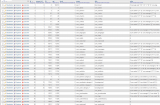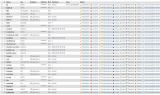i had following problem.
After migration my joomla 1.5 to 3.3 my site was extreme slowly and the last days my server was down.
Now the hoster (i have a managed server) found the reason:
Server was overloaded (Out of memory), because the load on the server was maked by SQL-querys. There are permanent these querys:
Code: Select all
| 2 | dbo376405720 | localhost | db376405720 | Query | 1 | Sending data | SELECT `m`.`tag_id`,`t`.*
FROM `mh0to_contentitem_tag_map` AS m
INNER JOIN `mh0to_tags` AS t ON `m |
| 4 | dbo376405720 | localhost | db376405720 | Query | 1 | Sending data | SELECT `m`.`tag_id`,`t`.*
FROM `mh0to_contentitem_tag_map` AS m
INNER JOIN `mh0to_tags` AS t ON `m |
| 15 | dbo376405720 | localhost | db376405720 | Query | 1 | Sending data | SELECT `m`.`tag_id`,`t`.*
FROM `mh0to_contentitem_tag_map` AS m
INNER JOIN `mh0to_tags` AS t ON `m |
| 17 | dbo376405720 | localhost | db376405720 | Query | 0 | Sending data | SELECT `m`.`tag_id`,`t`.*
FROM `mh0to_contentitem_tag_map` AS m
INNER JOIN `mh0to_tags` AS t ON `m |
| 23 | dbo376405720 | localhost | db376405720 | Query | 0 | Sending data | SELECT `m`.`tag_id`,`t`.*
FROM `mh0to_contentitem_tag_map` AS m
INNER JOIN `mh0to_tags` AS t ON `m |
| 28 | dbo376405720 | localhost | db376405720 | Query | 0 | Sending data | SELECT `m`.`tag_id`,`t`.*
FROM `mh0to_contentitem_tag_map` AS m
INNER JOIN `mh0to_tags` AS t ON `m |
| 53 | dbo376405720 | localhost | db376405720 | Query | 1 | Sending data | SELECT `m`.`tag_id`,`t`.*
FROM `mh0to_contentitem_tag_map` AS m
INNER JOIN `mh0to_tags` AS t ON `m |
| 60 | dbo376405720 | localhost | db376405720 | Query | 1 | Sending data | SELECT `m`.`tag_id`,`t`.*
FROM `mh0to_contentitem_tag_map` AS m
INNER JOIN `mh0to_tags` AS t ON `m |
| 63 | dbo376405720 | localhost | db376405720 | Query | 1 | Sending data | SELECT `m`.`tag_id`,`t`.*
FROM `mh0to_contentitem_tag_map` AS m
INNER JOIN `mh0to_tags` AS t ON `m |
| 66 | dbo376405720 | localhost | db376405720 | Query | 0 | Sending data | SELECT `m`.`tag_id`,`t`.*
FROM `mh0to_contentitem_tag_map` AS m
INNER JOIN `mh0to_tags` AS t ON `m |
| 73 | dbo376405720 | localhost | db376405720 | Query | 1 | Sending data | SELECT `m`.`tag_id`,`t`.*
FROM `mh0to_contentitem_tag_map` AS m
INNER JOIN `mh0to_tags` AS t ON `m |
| 85 | dbo376405720 | localhost | db376405720 | Query | 0 | Sending data | SELECT `m`.`tag_id`,`t`.*
FROM `mh0to_contentitem_tag_map` AS m
INNER JOIN `mh0to_tags` AS t ON `m |
| 91 | dbo376405720 | localhost | db376405720 | Query | 1 | Sending data | SELECT `m`.`tag_id`,`t`.*
FROM `mh0to_contentitem_tag_map` AS m
INNER JOIN `mh0to_tags` AS t ON `m | FJ Related has a tool to convert all old keywords to the new keywords. I think i had more than 10.000 keywords in 4.000 articles. But 100 articles bevor finishing the conversion, the process cancelled.
So i think that the process run's now permanent in the background, because it was not finished. Is this the reason?
What can i do, to stop the process? At the moment i have no access to server/db (Out of memory). Must the hoster stop the process?
Thanks for your help.
Best regards!