Commenting out "STRICT_TRANS_TABLES" from MySQL's my.ini worked for me.
FAQ: I cannot Add/Edit/Update my content with the WYSWYG editor?
-
LAMPB
- Joomla! Apprentice

- Posts: 6
- Joined: Tue Feb 28, 2006 11:30 pm
Re: FAQ: I cannot Add/Edit/Update my content with the WYSWYG editor?
Thanks a lot Dean,
Commenting out "STRICT_TRANS_TABLES" from MySQL's my.ini worked for me.

Commenting out "STRICT_TRANS_TABLES" from MySQL's my.ini worked for me.
-
moira
- Joomla! Apprentice

- Posts: 5
- Joined: Thu Nov 03, 2005 3:58 pm
Update & Redo for the WYSIWYG FAQ Entry
Here's an indepth redo of the FAQ Entry on WYSIWYG Editors - I think it should be replaced as many people think the problems are related to uncommen browers or something of the sort. I also added a detailed explaination of the problem and why it presumably occurs.
WYSWYG Editor Problems (Editing, Popups, Safari, Firefox, etc.)
Q: I have problems with adding/editing content and/or functions with Popups in my chosen WYSIWYG Editor. Why?
A: These Problems are not related to non-MS-Windows Browsers like Camino or Safari.
The issue described occurs in any Browser when the base domain URL set in the configuration.php file
and the Session-URL you used to reach the backend of the Joomla Installation differ in the absence
or presence of the 'www.' prefix to the domain name.
Let's look at a detailed explaination:
Say your configuration.php file contains this domain URL (with the 'www.' prefix):
and you have accessed your backend with this URL (without the 'www.' prefix):
Then the URL with which you accessed the backend works as long as you are not dependant
on URLs that were entirely dynamically generated on the server side. This changes whenever
you use editing or popup functions in any given WYSIWIG Editor, because the source of
WYSIWYG Editors get their URLs for the current Site entirely from the server.
Thus when a WYSWIG Editor Funktion (an add, edit or popup operation) tries to access data
and code on the server it uses an URL that differs from the one of the active session and fails
to get access to all the data, code and content needed in order to function properly. Image,
Link-editing and simular Popups either are empty or broken and other functions don't work
at all.
This also happens in the opposite case - if the $mosConfig_live_site variable in configuration.php
is set to a URL without the 'www.' domain-prefix and the active admin session has the
'www.' domain-prefix.
In order for any WYSIWIG Editor to function properly in any Version of Joomla! (current
stable at the time of this entry is 1.0.8 ) one must be sure to use the same URL literal that
is set in the configuration.php file when accessing the admin backend or any content that
is to be edited or added with a WYSIWYG Editor.
The fastest way to do this is - of course - changing the URL for access by either adding or
removing 'www.'. Preventing this problem entirely is not possible at the moment and
most probably involves changing the Joomla! sourcecode.
WYSWYG Editor Problems (Editing, Popups, Safari, Firefox, etc.)
Q: I have problems with adding/editing content and/or functions with Popups in my chosen WYSIWYG Editor. Why?
A: These Problems are not related to non-MS-Windows Browsers like Camino or Safari.
The issue described occurs in any Browser when the base domain URL set in the configuration.php file
and the Session-URL you used to reach the backend of the Joomla Installation differ in the absence
or presence of the 'www.' prefix to the domain name.
Let's look at a detailed explaination:
Say your configuration.php file contains this domain URL (with the 'www.' prefix):
Code: Select all
$mosConfig_live_site = 'http://www.yourwebservername.com';Code: Select all
http://yourwebservername.com/administratoron URLs that were entirely dynamically generated on the server side. This changes whenever
you use editing or popup functions in any given WYSIWIG Editor, because the source of
WYSIWYG Editors get their URLs for the current Site entirely from the server.
Thus when a WYSWIG Editor Funktion (an add, edit or popup operation) tries to access data
and code on the server it uses an URL that differs from the one of the active session and fails
to get access to all the data, code and content needed in order to function properly. Image,
Link-editing and simular Popups either are empty or broken and other functions don't work
at all.
This also happens in the opposite case - if the $mosConfig_live_site variable in configuration.php
is set to a URL without the 'www.' domain-prefix and the active admin session has the
'www.' domain-prefix.
In order for any WYSIWIG Editor to function properly in any Version of Joomla! (current
stable at the time of this entry is 1.0.8 ) one must be sure to use the same URL literal that
is set in the configuration.php file when accessing the admin backend or any content that
is to be edited or added with a WYSIWYG Editor.
The fastest way to do this is - of course - changing the URL for access by either adding or
removing 'www.'. Preventing this problem entirely is not possible at the moment and
most probably involves changing the Joomla! sourcecode.
-
marxiano533
- Joomla! Apprentice

- Posts: 12
- Joined: Thu May 11, 2006 5:09 pm
- Contact:
Re: FAQ: I cannot Add/Edit/Update my content with the WYSWYG editor?
i try everything i read about this problem but still have it...
1- my user has chosen the tiny WYSIWYG editor
2- iam sure that i use the complete domain like it is in the configuration.php (no .www problem)
3- no js error
4- on administration panel tiny editor work perfectly
5- i try with mce editor, but still having the problem... i have to add or modify content with plane text box
please help me
tanks in advance
Fede
1- my user has chosen the tiny WYSIWYG editor
2- iam sure that i use the complete domain like it is in the configuration.php (no .www problem)
3- no js error
4- on administration panel tiny editor work perfectly
5- i try with mce editor, but still having the problem... i have to add or modify content with plane text box
please help me
tanks in advance
Fede
http://www.serfe.com/ - Internet Solutions
- DeanMarshall
- Joomla! Hero

- Posts: 2352
- Joined: Fri Aug 19, 2005 2:26 am
- Location: Lancaster, Lancashire, United Kingdom
- Contact:
Re: FAQ: I cannot Add/Edit/Update my content with the WYSWYG editor?
Try the related faq:
http://forum.joomla.org/index.php/topic,474.0.html
You may have to 'work the problem' a little to discover the exact issue.
If the editor works in the back-end but not the frontend then I suspect
that it may be related to the way your template is initiating the template.
Does your template use the mosShowHead() function or the older
initEditor (from memory - could be wrong) function.
Dean
http://forum.joomla.org/index.php/topic,474.0.html
You may have to 'work the problem' a little to discover the exact issue.
If the editor works in the back-end but not the frontend then I suspect
that it may be related to the way your template is initiating the template.
Does your template use the mosShowHead() function or the older
initEditor (from memory - could be wrong) function.
Dean
Dean Marshall Consultancy - six Joomla experts - http://www.deanmarshall.co.uk/
Joomla Experts - Joomla Support http://www.deanmarshall.co.uk/joomla-se ... pport.html
Joomla Experts - Joomla Support http://www.deanmarshall.co.uk/joomla-se ... pport.html
-
marxiano533
- Joomla! Apprentice

- Posts: 12
- Joined: Thu May 11, 2006 5:09 pm
- Contact:
Re: FAQ: I cannot Add/Edit/Update my content with the WYSWYG editor?
the initEditor stuff was the problem
thanksss!!!
thanksss!!!
http://www.serfe.com/ - Internet Solutions
-
djheater
- Joomla! Fledgling

- Posts: 2
- Joined: Fri May 19, 2006 7:17 pm
Re: FAQ: I cannot Add/Edit/Update my content with the WYSWYG editor?
Could you tell me what file to look for the mosShowHead() in?
TIA
TIA
- DeanMarshall
- Joomla! Hero

- Posts: 2352
- Joined: Fri Aug 19, 2005 2:26 am
- Location: Lancaster, Lancashire, United Kingdom
- Contact:
Re: FAQ: I cannot Add/Edit/Update my content with the WYSWYG editor?
/templates//index.php
- this is a placeholder for the folder where you installed joomla
- this is a placeholder for the actual name of your template
If the editor works with the default template distributed with Joomla - but does not work with your current template then this is a logical place to look, but there are many other much more likely possibilities that should have been ruled out first.
Read this thread from beginning to end: http://forum.joomla.org/index.php/topic,474.0.html
Dean
- this is a placeholder for the folder where you installed joomla
- this is a placeholder for the actual name of your template
If the editor works with the default template distributed with Joomla - but does not work with your current template then this is a logical place to look, but there are many other much more likely possibilities that should have been ruled out first.
Read this thread from beginning to end: http://forum.joomla.org/index.php/topic,474.0.html
Dean
Dean Marshall Consultancy - six Joomla experts - http://www.deanmarshall.co.uk/
Joomla Experts - Joomla Support http://www.deanmarshall.co.uk/joomla-se ... pport.html
Joomla Experts - Joomla Support http://www.deanmarshall.co.uk/joomla-se ... pport.html
-
dazzler
- Joomla! Apprentice

- Posts: 28
- Joined: Sun Apr 16, 2006 10:56 am
- Location: Near Alton Towers UK
- Contact:
Re: FAQ: I cannot Add/Edit/Update my content with the WYSWYG editor?
Hey guys i was having problems with IE and Firefox
IE showing "errors" on page meaning no buttons would work or text editor etc
Firefox i could edit txt but use no other admin style stuff
Following reading peoples problems i edited my config.php so my live site had "www." in the addy
all works now in both browsers
Perfect
Daz
IE showing "errors" on page meaning no buttons would work or text editor etc
Firefox i could edit txt but use no other admin style stuff
Following reading peoples problems i edited my config.php so my live site had "www." in the addy
all works now in both browsers
Perfect
Daz
- washakie
- Joomla! Apprentice

- Posts: 31
- Joined: Fri May 12, 2006 9:57 pm
- Location: Norway
- Contact:
Re: FAQ: I cannot Add/Edit/Update my content with the WYSWYG editor?
So... here's a question? I would change my config.php file as folks are saying earlier in this post, but I have this situation:
What do you do when your're front end is: http://www.urlname.org/iasoa
and the backend seems to point to: urlname.server.com/iasoa
 I don't know how to control where it will point to, and there appears to be some kind of redirect from the server which I have no control over?
I don't know how to control where it will point to, and there appears to be some kind of redirect from the server which I have no control over?
Thanks,
john
What do you do when your're front end is: http://www.urlname.org/iasoa
and the backend seems to point to: urlname.server.com/iasoa
Thanks,
john
- DeanMarshall
- Joomla! Hero

- Posts: 2352
- Joined: Fri Aug 19, 2005 2:26 am
- Location: Lancaster, Lancashire, United Kingdom
- Contact:
Re: FAQ: I cannot Add/Edit/Update my content with the WYSWYG editor?
Hi John,
Either your server is misconfigured or the /administrator/ folder is being reserved by the host for control panel or some other protected use.
This is one to throw at their tech support I think.
I don't think Joomla has any way to work with two different urls - frontend and backend separately.
Dean
Either your server is misconfigured or the /administrator/ folder is being reserved by the host for control panel or some other protected use.
This is one to throw at their tech support I think.
I don't think Joomla has any way to work with two different urls - frontend and backend separately.
Dean
Dean Marshall Consultancy - six Joomla experts - http://www.deanmarshall.co.uk/
Joomla Experts - Joomla Support http://www.deanmarshall.co.uk/joomla-se ... pport.html
Joomla Experts - Joomla Support http://www.deanmarshall.co.uk/joomla-se ... pport.html
-
loadsysinc
- Joomla! Apprentice

- Posts: 6
- Joined: Mon Jul 24, 2006 1:08 pm
Re: FAQ: I cannot Add/Edit/Update my content with the WYSWYG editor?
To revisit the mosConfig_live_site issue in configuration.php, this FIX does not seem like a viable resolution.
In my case, I have a client that utilizes SSL with the certificate being on the domain without the http://www. It seems a more reasonable resolution would be a fix for the site to use the proper URL defined in configuration.php. Any work being done on this? Any suggestions on a way to resolve it?
Thanks.
Lee
In my case, I have a client that utilizes SSL with the certificate being on the domain without the http://www. It seems a more reasonable resolution would be a fix for the site to use the proper URL defined in configuration.php. Any work being done on this? Any suggestions on a way to resolve it?
Thanks.
Lee
- DeanMarshall
- Joomla! Hero

- Posts: 2352
- Joined: Fri Aug 19, 2005 2:26 am
- Location: Lancaster, Lancashire, United Kingdom
- Contact:
Re: FAQ: I cannot Add/Edit/Update my content with the WYSWYG editor?
Hi Lee,
The fix is perfectly viable - just not for your client
Sometimes a choice has to be made - is it with, or without
the www. sub-domain prefix.
You can use .htaccess or perhaps an edit to index.php
to force all requests for www. to redirect to the domain
without the www.
If you publicise your site as http://domain.com/ then that is
probably the format that most traffic will take.
If your live site variable is without the www. then wysiwyg
editors will work as long as you enter your site from the
non-www address. It isn't that the address must have the
www it is that the address used to enter the site must MATCH
the live site variable for editors to work in IE.
Dean
The fix is perfectly viable - just not for your client
Sometimes a choice has to be made - is it with, or without
the www. sub-domain prefix.
You can use .htaccess or perhaps an edit to index.php
to force all requests for www. to redirect to the domain
without the www.
If you publicise your site as http://domain.com/ then that is
probably the format that most traffic will take.
If your live site variable is without the www. then wysiwyg
editors will work as long as you enter your site from the
non-www address. It isn't that the address must have the
www it is that the address used to enter the site must MATCH
the live site variable for editors to work in IE.
Dean
Dean Marshall Consultancy - six Joomla experts - http://www.deanmarshall.co.uk/
Joomla Experts - Joomla Support http://www.deanmarshall.co.uk/joomla-se ... pport.html
Joomla Experts - Joomla Support http://www.deanmarshall.co.uk/joomla-se ... pport.html
-
loadsysinc
- Joomla! Apprentice

- Posts: 6
- Joined: Mon Jul 24, 2006 1:08 pm
Re: FAQ: I cannot Add/Edit/Update my content with the WYSWYG editor?
Thanks for the reply Dean, but even if I goto the administrator site without the www it automatically forwards to www and the editor therefore still does not work. I will look into your htaccess idea though and get back.
Thanks.
Lee
Thanks.
Lee
- DeanMarshall
- Joomla! Hero

- Posts: 2352
- Joined: Fri Aug 19, 2005 2:26 am
- Location: Lancaster, Lancashire, United Kingdom
- Contact:
Re: FAQ: I cannot Add/Edit/Update my content with the WYSWYG editor?
Then you already have a redirect setup and you will need to deactivate that first.
Dean
Dean
Dean Marshall Consultancy - six Joomla experts - http://www.deanmarshall.co.uk/
Joomla Experts - Joomla Support http://www.deanmarshall.co.uk/joomla-se ... pport.html
Joomla Experts - Joomla Support http://www.deanmarshall.co.uk/joomla-se ... pport.html
-
loadsysinc
- Joomla! Apprentice

- Posts: 6
- Joined: Mon Jul 24, 2006 1:08 pm
Re: FAQ: I cannot Add/Edit/Update my content with the WYSWYG editor?
Dean,
But this is a standard joomla installation with no modifications. I see no .htaccess file in the administrator directory. Anyway you could point me as to how to deactivate this redirect?
Thanks.
Lee
But this is a standard joomla installation with no modifications. I see no .htaccess file in the administrator directory. Anyway you could point me as to how to deactivate this redirect?
Thanks.
Lee
-
loadsysinc
- Joomla! Apprentice

- Posts: 6
- Joined: Mon Jul 24, 2006 1:08 pm
Re: FAQ: I cannot Add/Edit/Update my content with the WYSWYG editor?
Actually, I'm able to go directly to administrator without the www if i include the full path with index.php
eg. http:///administrator/index.php
So, you see correct, something is redirecting. Seems to be apache. Can I override this by creating an htaccess?
Thanks.
Lee
eg. http:///administrator/index.php
So, you see correct, something is redirecting. Seems to be apache. Can I override this by creating an htaccess?
Thanks.
Lee
- DeanMarshall
- Joomla! Hero

- Posts: 2352
- Joined: Fri Aug 19, 2005 2:26 am
- Location: Lancaster, Lancashire, United Kingdom
- Contact:
Re: FAQ: I cannot Add/Edit/Update my content with the WYSWYG editor?
You probably can override with .htaccess - but it would be better to deactivate at source.
Do you have access to a hosting control panel - cPanel or similar?
Chances are this is being caused by something in there - it certainly isn't a Joomla setting or issue.
Dean
Do you have access to a hosting control panel - cPanel or similar?
Chances are this is being caused by something in there - it certainly isn't a Joomla setting or issue.
Dean
Dean Marshall Consultancy - six Joomla experts - http://www.deanmarshall.co.uk/
Joomla Experts - Joomla Support http://www.deanmarshall.co.uk/joomla-se ... pport.html
Joomla Experts - Joomla Support http://www.deanmarshall.co.uk/joomla-se ... pport.html
- caveman
- Joomla! Apprentice

- Posts: 6
- Joined: Thu Jan 26, 2006 9:31 am
- Location: Bay Area California
- Contact:
Re: FAQ: I cannot Add/Edit/Update my content with the WYSWYG editor?
hmmm, why is my configuration.php empty? I took a look and nothing is there to edit? Help.
Caveman
z28cave.com - camaro & firebird multimedia
z28cave.com - camaro & firebird multimedia
- muddauber
- Joomla! Ace

- Posts: 1618
- Joined: Thu Jun 08, 2006 11:26 pm
Re: FAQ: I cannot Add/Edit/Update my content with the WYSWYG editor?
Here's my template index.php file. I have bohth mosShowHead and initEditor.DeanMarshall wrote:
If the editor works in the back-end but not the frontend then I suspect
that it may be related to the way your template is initiating the template.
Does your template use the mosShowHead() function or the older
initEditor (from memory - could be wrong) function.
Dean
I notice path on $GLOBALS is not right - Should be templates/bizdevelopment_blue/
for the favicon.ico
Does this look right?
id ) { initEditor(); } ?>
" ; ?>" ; ?>
" href="/index2.php?option=com_rss&no_html=1" type="application/rss+xml" />
-
SHIELD
- Joomla! Apprentice

- Posts: 9
- Joined: Wed Aug 16, 2006 6:47 pm
Re: FAQ: I cannot Add/Edit/Update my content with the WYSWYG editor?
I have the following line in my configuration.php:
$mosConfig_live_site = 'http://www.mysite.org';
I access via IE at the following:
http://www.mysite.org/index.php
If I'm following everything mentioned here, I am in compliance with these two lines, yet I still have no input boxes available for my news content entry (either back end or front end).
Any thoughts? Any information I can provide that would help get a solution or a route to research?
$mosConfig_live_site = 'http://www.mysite.org';
I access via IE at the following:
http://www.mysite.org/index.php
If I'm following everything mentioned here, I am in compliance with these two lines, yet I still have no input boxes available for my news content entry (either back end or front end).
Any thoughts? Any information I can provide that would help get a solution or a route to research?
- DeanMarshall
- Joomla! Hero

- Posts: 2352
- Joined: Fri Aug 19, 2005 2:26 am
- Location: Lancaster, Lancashire, United Kingdom
- Contact:
Re: FAQ: I cannot Add/Edit/Update my content with the WYSWYG editor?
How many of these steps have you tried already and what were the results?
http://forum.joomla.org/index.php/topic,474.0.html
Dean
http://forum.joomla.org/index.php/topic,474.0.html
Dean
Dean Marshall Consultancy - six Joomla experts - http://www.deanmarshall.co.uk/
Joomla Experts - Joomla Support http://www.deanmarshall.co.uk/joomla-se ... pport.html
Joomla Experts - Joomla Support http://www.deanmarshall.co.uk/joomla-se ... pport.html
- caveman
- Joomla! Apprentice

- Posts: 6
- Joined: Thu Jan 26, 2006 9:31 am
- Location: Bay Area California
- Contact:
Re: Update & Redo for the WYSIWYG FAQ Entry
I'm glad I found your post to scratch some ideas. My prob was that my config file is empty so there was nothing to fix. I decided to test a few things out and login to the Admin with http://www (using www) and the WYSIWYG Editor would not display. I then logged in the Admin with http:// (without www) and was able to see the editor and the icon functions worked perfectly.moira wrote: Here's an indepth redo of the FAQ Entry on WYSIWYG Editors - I think it should be replaced as many people think the problems are related to uncommen browers or something of the sort. I also added a detailed explaination of the problem and why it presumably occurs.
WYSWYG Editor Problems (Editing, Popups, Safari, Firefox, etc.)
Q: I have problems with adding/editing content and/or functions with Popups in my chosen WYSIWYG Editor. Why?
A: These Problems are not related to non-MS-Windows Browsers like Camino or Safari.
The issue described occurs in any Browser when the base domain URL set in the configuration.php file
and the Session-URL you used to reach the backend of the Joomla Installation differ in the absence
or presence of the 'www.' prefix to the domain name.
Let's look at a detailed explaination:
Say your configuration.php file contains this domain URL (with the 'www.' prefix):
and you have accessed your backend with this URL (without the 'www.' prefix):Code: Select all
$mosConfig_live_site = 'http://www.yourwebservername.com';
Then the URL with which you accessed the backend works as long as you are not dependantCode: Select all
http://yourwebservername.com/administrator
on URLs that were entirely dynamically generated on the server side. This changes whenever
you use editing or popup functions in any given WYSIWIG Editor, because the source of
WYSIWYG Editors get their URLs for the current Site entirely from the server.
Thus when a WYSWIG Editor Funktion (an add, edit or popup operation) tries to access data
and code on the server it uses an URL that differs from the one of the active session and fails
to get access to all the data, code and content needed in order to function properly. Image,
Link-editing and simular Popups either are empty or broken and other functions don't work
at all.
This also happens in the opposite case - if the $mosConfig_live_site variable in configuration.php
is set to a URL without the 'www.' domain-prefix and the active admin session has the
'www.' domain-prefix.
In order for any WYSIWIG Editor to function properly in any Version of Joomla! (current
stable at the time of this entry is 1.0.8 ) one must be sure to use the same URL literal that
is set in the configuration.php file when accessing the admin backend or any content that
is to be edited or added with a WYSIWYG Editor.
The fastest way to do this is - of course - changing the URL for access by either adding or
removing 'www.'. Preventing this problem entirely is not possible at the moment and
most probably involves changing the Joomla! sourcecode.
I realized the problem when I logged into the Admin with "www" and saw that the blank WYSIWYG Editor pop-up window (I use Firefox) had a heading of "http://mywebsite - {Slang_insert_image_title} -", (giving blank page) which has no "www" in the header. So with that in mind, gave me the indication of logging in without the "www" in the address bar.
Anyhow, that's how my editor was able to work. I was always accessing my website with a saved bookmark that had the address of "www" when it should of been left out. Hope this helps someone along the same lines of issues.
- caveman
Caveman
z28cave.com - camaro & firebird multimedia
z28cave.com - camaro & firebird multimedia
-
SHIELD
- Joomla! Apprentice

- Posts: 9
- Joined: Wed Aug 16, 2006 6:47 pm
Re: FAQ: I cannot Add/Edit/Update my content with the WYSWYG editor?
1. Different Computers have had the same result (no input boxes for content) - Different networks also.DeanMarshall wrote:
How many of these steps have you tried already and what were the results?
http://forum.joomla.org/index.php/topic,474.0.html
Dean
2. I'm using IE on all computers I've tested, so I can't provide any input on other browsers.
3. I've edited to have and to not have the www. and or http://www. in my live site line in the configuration.php file - results -- no input boxes in any combination
Just for clarification (in case I'm phrasing something wrong), below is a screenshot of what I see in the admin panel when trying to edit content (same problem when I use the front end version too).
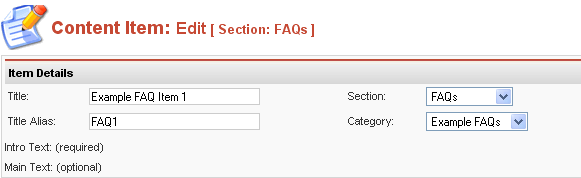
This applies to all content areas, even though the screenshot just shows a FAQ editing. As you can see, I can't edit any of the Intro or Main text.
Thanks for any help you can provide on this!
Last edited by SHIELD on Thu Aug 17, 2006 4:33 pm, edited 1 time in total.
- DeanMarshall
- Joomla! Hero

- Posts: 2352
- Joined: Fri Aug 19, 2005 2:26 am
- Location: Lancaster, Lancashire, United Kingdom
- Contact:
Re: FAQ: I cannot Add/Edit/Update my content with the WYSWYG editor?
I have seen this before where either the default editor - or your user account's editor is set to one that is unpublished - or uninstalled.
Check both the site default editor in 'site' -> 'Global config', and also your user account's editor set in 'site' -> 'user management' -> your account -> (over on the right).
Ensure that the appropriate editor is installed and published in 'mambots' -> 'site mambots'.
Also check for javascript error messages - yellow warning triangle in the IE status bar - bottom of IE window.
Dean
Check both the site default editor in 'site' -> 'Global config', and also your user account's editor set in 'site' -> 'user management' -> your account -> (over on the right).
Ensure that the appropriate editor is installed and published in 'mambots' -> 'site mambots'.
Also check for javascript error messages - yellow warning triangle in the IE status bar - bottom of IE window.
Dean
Dean Marshall Consultancy - six Joomla experts - http://www.deanmarshall.co.uk/
Joomla Experts - Joomla Support http://www.deanmarshall.co.uk/joomla-se ... pport.html
Joomla Experts - Joomla Support http://www.deanmarshall.co.uk/joomla-se ... pport.html
-
SHIELD
- Joomla! Apprentice

- Posts: 9
- Joined: Wed Aug 16, 2006 6:47 pm
Re: FAQ: I cannot Add/Edit/Update my content with the WYSWYG editor?
Resolved!
The issue (which I found thanks to Dean!) was the access rights on the "/<site folders/mambot/editors" folder.
My default and user editors were both set to the same value(s) and when I went to check the setup under the Mambot's menu, a permission's error was returned.
I had the permissions set to 766. I changed it to 777 similar to the other folders in my setup. I'd asked the question in another installation thread, but I'll ask here as well. What kind of issues or concerns would there be to setting a folder access level to that? Am I exposed to anything malicious?
Thanks a ton for you help Dean!
The issue (which I found thanks to Dean!) was the access rights on the "/<site folders/mambot/editors" folder.
My default and user editors were both set to the same value(s) and when I went to check the setup under the Mambot's menu, a permission's error was returned.
I had the permissions set to 766. I changed it to 777 similar to the other folders in my setup. I'd asked the question in another installation thread, but I'll ask here as well. What kind of issues or concerns would there be to setting a folder access level to that? Am I exposed to anything malicious?
Thanks a ton for you help Dean!
Last edited by SHIELD on Fri Aug 18, 2006 1:17 am, edited 1 time in total.
- DeanMarshall
- Joomla! Hero

- Posts: 2352
- Joined: Fri Aug 19, 2005 2:26 am
- Location: Lancaster, Lancashire, United Kingdom
- Contact:
Re: FAQ: I cannot Add/Edit/Update my content with the WYSWYG editor?
As a general rule I always used to say - and still believe - that 777 is evil.
Recently though I have stumbled across quite a number of servers where NOTHING works unless almost everything is set to this value.
Personally I advise people to move elsewhere under these circumstances - I can't claim to be an expert or to fully understand the issues but it boils down to this:
PHP can run in two ways on a server - integrated in the server as a module (and therefore part of the web server) or through the Common Gateway Interface. For some reason the server module is regarded as being more secure but seems to require this 777 behaviour. You might want to try setting your folder to 755 or 775 or 757 any combination of 5s and 7s but not 777 unless you have no alternative.
I really don't understand how a system that forces 777 on people can be regarded as more secure.
On most servers I worked with prior to stumbling across mambo/Joomla (and therefore PHP) servers refused to execute anything that was 777. They simply threw a 500 error forcing you to change the permissions to something less permissive.
That's my tuppence - as I said, I am certainly no expert (more a Windows monkey).
Dean
Recently though I have stumbled across quite a number of servers where NOTHING works unless almost everything is set to this value.
Personally I advise people to move elsewhere under these circumstances - I can't claim to be an expert or to fully understand the issues but it boils down to this:
PHP can run in two ways on a server - integrated in the server as a module (and therefore part of the web server) or through the Common Gateway Interface. For some reason the server module is regarded as being more secure but seems to require this 777 behaviour. You might want to try setting your folder to 755 or 775 or 757 any combination of 5s and 7s but not 777 unless you have no alternative.
I really don't understand how a system that forces 777 on people can be regarded as more secure.
On most servers I worked with prior to stumbling across mambo/Joomla (and therefore PHP) servers refused to execute anything that was 777. They simply threw a 500 error forcing you to change the permissions to something less permissive.
That's my tuppence - as I said, I am certainly no expert (more a Windows monkey).
Dean
Dean Marshall Consultancy - six Joomla experts - http://www.deanmarshall.co.uk/
Joomla Experts - Joomla Support http://www.deanmarshall.co.uk/joomla-se ... pport.html
Joomla Experts - Joomla Support http://www.deanmarshall.co.uk/joomla-se ... pport.html
-
SHIELD
- Joomla! Apprentice

- Posts: 9
- Joined: Wed Aug 16, 2006 6:47 pm
Re: FAQ: I cannot Add/Edit/Update my content with the WYSWYG editor?
Thanks again for the feedback Dean. Your time and input is appreciated!
- muddauber
- Joomla! Ace

- Posts: 1618
- Joined: Thu Jun 08, 2006 11:26 pm
Re: FAQ: I cannot Add/Edit/Update my content with the WYSWYG editor?
Dean,
You're comments and suggestions are most appreciated. You continue to help
as address recurring problems with the Joomla installs.
I still have problems with the WYSIWYG editor working with client. One
problem is when I install an editor or create directories, they often
end up owned by "nobody" then I get "access denied" Worse yet,
I cannot change permissons on them because I don't own them.
I also get the:
Fatal error: Cannot instantiate non-existent class: mosmessage in /usr/www/users/myaccount/mydomaindirectory/components/com_content/content.php on line 1414
Error when I try to save an article with my WYSIWYG editor and
having loaded image.
Any suggestions on this one?
You're comments and suggestions are most appreciated. You continue to help
as address recurring problems with the Joomla installs.
I still have problems with the WYSIWYG editor working with client. One
problem is when I install an editor or create directories, they often
end up owned by "nobody" then I get "access denied" Worse yet,
I cannot change permissons on them because I don't own them.
I also get the:
Fatal error: Cannot instantiate non-existent class: mosmessage in /usr/www/users/myaccount/mydomaindirectory/components/com_content/content.php on line 1414
Error when I try to save an article with my WYSIWYG editor and
having loaded image.
Any suggestions on this one?
- DeanMarshall
- Joomla! Hero

- Posts: 2352
- Joined: Fri Aug 19, 2005 2:26 am
- Location: Lancaster, Lancashire, United Kingdom
- Contact:
Re: FAQ: I cannot Add/Edit/Update my content with the WYSWYG editor?
Sounds like SAFE MODE is on to me.
Failing that then php is running as a server module and any files/folders created are owned by the server and not by you.
JoomlaXplorer - on your hosts control panel - may be able to help you with some of these issues.
If you have telnet / ssh access you may be able to change the ownership of all files / folders recursively - or you can ask your host to do it for you.
To be honest - on balance - I would go for a cgi implementation of PHP everytime - seems for more practical and useable with far fewer of these niggling issues.
From what I can find on your mosmessage error it would seem to point to the infamous www. mismatch.
The value of moConfig_live_site in your configuration.php file must match the address you access the site through.
If the configuration.php file has mosConfig_live_site with the www. prefix then this is the address you should access your site through.
If the config file has the address without the www. prefix then so should you.
Either change the address you enter your site through to match the config file, or edit the config file to match how you access your site.
Dean
Failing that then php is running as a server module and any files/folders created are owned by the server and not by you.
JoomlaXplorer - on your hosts control panel - may be able to help you with some of these issues.
If you have telnet / ssh access you may be able to change the ownership of all files / folders recursively - or you can ask your host to do it for you.
To be honest - on balance - I would go for a cgi implementation of PHP everytime - seems for more practical and useable with far fewer of these niggling issues.
From what I can find on your mosmessage error it would seem to point to the infamous www. mismatch.
The value of moConfig_live_site in your configuration.php file must match the address you access the site through.
If the configuration.php file has mosConfig_live_site with the www. prefix then this is the address you should access your site through.
If the config file has the address without the www. prefix then so should you.
Either change the address you enter your site through to match the config file, or edit the config file to match how you access your site.
Dean
Dean Marshall Consultancy - six Joomla experts - http://www.deanmarshall.co.uk/
Joomla Experts - Joomla Support http://www.deanmarshall.co.uk/joomla-se ... pport.html
Joomla Experts - Joomla Support http://www.deanmarshall.co.uk/joomla-se ... pport.html
- muddauber
- Joomla! Ace

- Posts: 1618
- Joined: Thu Jun 08, 2006 11:26 pm
Re: FAQ: I cannot Add/Edit/Update my content with the WYSWYG editor?
SAFE MODE OFF
accessing Site with "WWW" which matches LIVESITE settings, as verified viewing
Configuration in Admin module.
Using WYSIWYGPro (also tried TMEDIT) and still have problem with the
"Fatal error: Cannot instantiate non-existent class: mosmessage in /usr/www/users/myaccount/mydirectory/components/com_content/content.php on line 1414
Edits, adds images and saves with no error messages in admin mode
Any othe suggestions?
accessing Site with "WWW" which matches LIVESITE settings, as verified viewing
Configuration in Admin module.
Using WYSIWYGPro (also tried TMEDIT) and still have problem with the
"Fatal error: Cannot instantiate non-existent class: mosmessage in /usr/www/users/myaccount/mydirectory/components/com_content/content.php on line 1414
Edits, adds images and saves with no error messages in admin mode
Any othe suggestions?
Last edited by muddauber on Fri Aug 18, 2006 8:26 pm, edited 1 time in total.